I’ve been curious about Arduino for some time now, and wanted to give it a try… Well, here it goes 🙂
I got couple starter packs to get me going, and proceeded to familiarize myself with the platform and various components by first completing a series of tutorials.
Once I’m done with basics, let’s see what comes next…
Helpful resources:
- Arduino Starting Kit – priciest of all kits, but this is the official one – has a handy book for reference with a number of tutorials that can be completed with the use of provided parts. Nice starting point.
https://www.amazon.com/gp/product/B009UKZV0A/ref=oh_aui_search_detailpage?ie=UTF8&psc=1 - Any other Arduino Uno starting kit from Amazon – they’re all similar, with differences mainly around the components provided in the kit (i.e. some may come with small LCD display, etc.) and books with tutorials (i.e. I liked the one from Vilros). And it’s very convenient to have few spare Arduinos around for next projects, instead of having to recycle the same one over and over again 🙂
https://www.amazon.com/Arduino-Ultimate-Starter-Circuit-Learning/dp/B00BT0NDB8/ref=sr_1_5?ie=UTF8&qid=1487884458&sr=8-5 - Once you’re done with tutorials and feel comfortable enough to work on your own project, as source code starts to grow, and you want to follow neat design, you’ll quickly realize that Arduino IDE feels quite limited in terms of organizing your project.
I recommend great plugin for Visual Studio: http://www.visualmicro.com/
Results of some of the tutorials I completed:
All images below are actually gifs, click to see them move 🙂

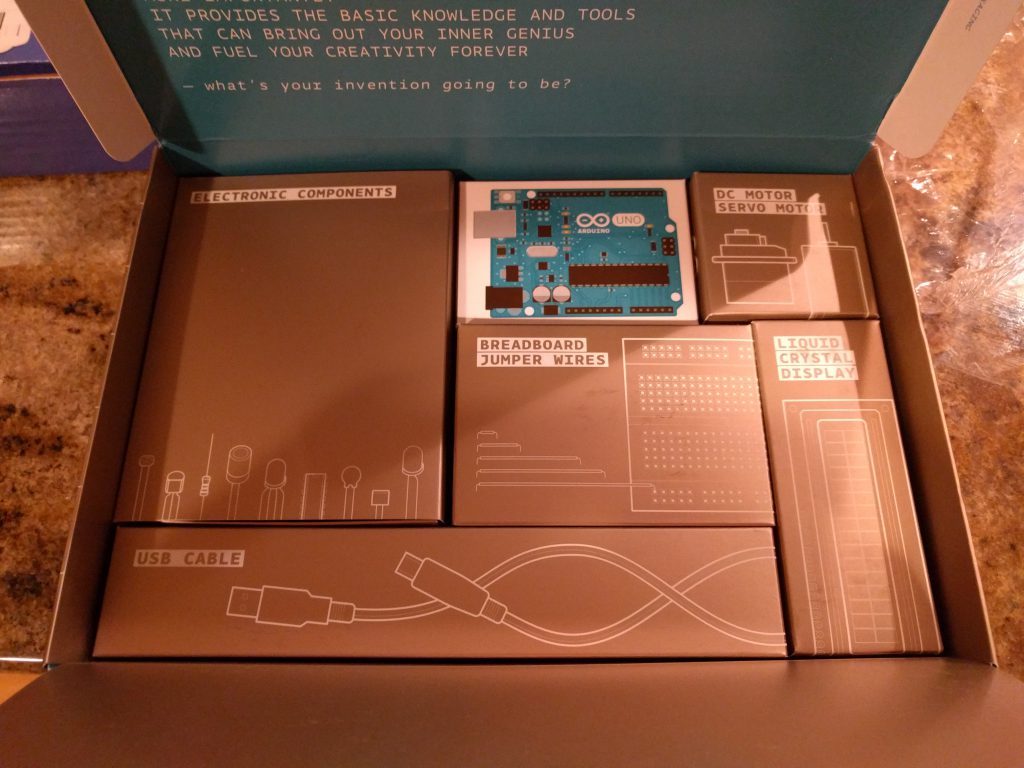


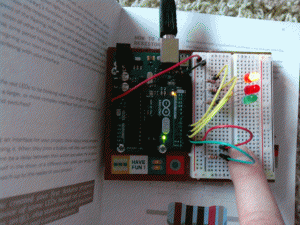
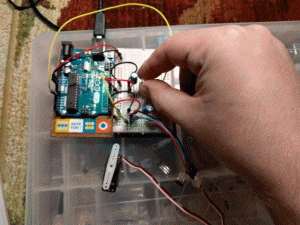
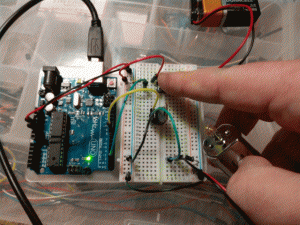
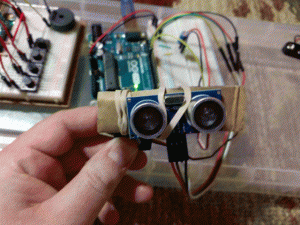
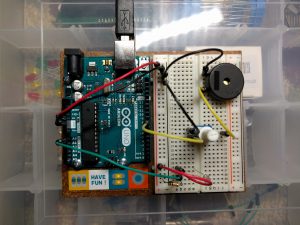
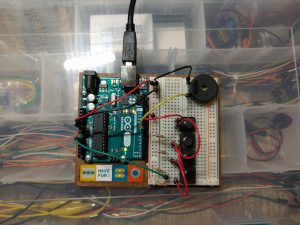




Leave a Reply